|
|
|
|
|
Learning & Training |
|
|
|
|
|
|
|
|
|
|
 |
|
Dot
Net Training:
ASP.NET 2.0 using Visual Studio 2005 |
Important Dates:
New Batch starting dates -
19th July, 16th August
In this 5-day, hands-on, instructor-led course you’ll
learn how to use Visual Studio 2005 and to build ASP.NET
2.0 Web pages and XML Web services. You’ll gain an
understanding of the new architecture behind ASP.NET 2.0
and how to use the new server controls. You’ll learn to
create consistent web sites using Master Pages, to improve
performance with output caching, add membership features,
configure and deploy ASP.NET applications, to authenticate
users and limit their access to resources, direct users
using new Site Navigation tools and to handle multi-user
data access conflicts.
This course is conducted in both VB.NET and C#.
Students need to select a language only when working on
lab exercises. Otherwise the course content is identical
for all .NET languages.
Introduction to
ASP.NET
- A Review of Classic ASP
- ASP.NET Web Applications
- Rendering HTML with Server Controls
- Data Binding in ASP.NET 2.0
What's New in ASP.NET 2.0
- New Features in ASP.NET 2.0
- Designer Features
- Deployment and Configuration Tools
- Increasing Productivity
Working with Controls
- Introduction to Web Controls
- Simple Input Controls
- HyperLink and Button Controls
- List Controls
- Controlling Focus
Using Rich Server Controls
- Introduction to Rich Controls
- The Calendar Control
- The AdRotator Control
- The XML Control
Accessing Data
- Overview of ADO.NET
- Connecting to Data
- Executing Commands
- Working with Data
- Choosing an ADO.NET Provider
Configuration
- Configuration Overview
- Using the Web Site Administration Tool
- Programming Configuration Files
- Encrypting Configuration Sections
Data Binding
- Introducing Data Source Controls
- Reading and Write Data Using the SqlDataSource
Control
- Displaying and Editing Middle-Tier Data using
the ObjectDataSource Control
- Displaying XML Data Using the XmlDataSource
Control
Validating User Input
- Overview of ASP.NET Validation Controls
- Using the Simple Validators
- Using the Complex Validators
- Summarizing Results with the ValidationSummary
Control
- Separating Validation into Validation Groups
Themes and Master Pages
- Creating a Consistent Web Site
- ASP.NET 2.0 Themes
- Master Pages
Site Navigation
- Providers and Data Sources
- Creating an XML Site Map File
- Site Navigation Controls
- Using the Site Navigation API
- URL Mapping
- Security Trimming
Displaying Data with the GridView Control
- Introducing the GridView Control
- Filter Data in the GridView Control
- Allow Users to Select from a DropDownList in
the Grid
- Add a Hyperlink to the Grid
- Deleting a Row and Handling Errors
Managing State
- Preserving State in Web Applications
- Page-Level State
- Using Cookies to Preserve State
- ASP.NET Session State
- Storing Objects in Session State
- Configuring Session State
- Setting Up an Out-of-Process State Server
- Storing Session State in SQL Server
- Using Cookieless Session IDs
- Application State
Managing Users with ASP.NET's Membership
Features
- Introduction to Membership and Roles
- Using Membership Controls
- Writing Code to Interact with Membership and
Roles
Improving Performance with Output Caching
- The Importance of Caching
- Declarative Page Output Caching
- Caching Page Fragments
- Post-Cache Substitution
- Caching Configuration
Using the DataList and Repeater Controls
- Overview of List-Bound Controls
- Creating a Repeater Control
- Creating a DataList Control
- Creating and Consuming Web Services
- The Motivation for XML Web Services
Creating an XML Web Service with Visual Studio
- Designing XML Web Services
- Creating Web Service Consumers
- Discovering Web Services Using UDDI
|
You will be doing hands on training and given
assignments with each tool. You will also be tested after
completion of each testing tool. If you have laptop, bring it with you to
class otherwise we will provide you.
Training Schedule: Total
training hrs. - 40.00-50.00Hrs. Pl. see below
Email us for more info. & also put your VISA
status in the mail along with best time to call! &
Meeting time: email us or call at 651.222.9922,
for scheduling an appointment.
Fee
Structure: (click here)
|
|
|
Pl. email us at info_net@SCRUM.com
to send the demo site address.
|
|
|
|
Training
Location
SCRUM Inc.
7800 Metro Parkway, #106
Bloomington, MN 55425
Call # during session: 651.222.9922
|
Fee
Structure:
For the Whole course:
$900.00 or **FREE
** Fee is FULLY refundable when you are placed by us
with 100% support while you are on project. |
|
Pay by Paypal (click on icon)
|
 |
|
|
|
|
|


